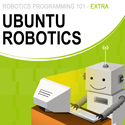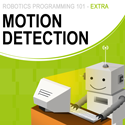The last few robots I’ve had to set-up the exact same thing, the exact same way, and I thought I would share it. With the combination of these steps you can have a robot like Feynman Jr. 2 (Jr2) or Feynman 7 (F7).
Step 0) Prelims
I’ve chosen Ubuntu 8.04 Server LTS. Mainly because it’s stable and it will be around for a few more years. As soon as the next LTS becomes available, I will update this post!
For accounts I created an admin account with a username of robot. This allows me to login, set-up crons, etc. as the robot.
Install Java6 and Groovy. You will need to install the JDK for Groovy (a Java scripting language)
sudo apt-get install sun-java6-sdk sun-java6-jre
sudo apt-get install groovy
Step 1) Serial Communication
This will install the Java Communications API on your Ubuntu machine.
wget http://www.scottsbots/downloads/comm3.0_u1_linux.zip
sudo cp commapi/lib/*.so /usr/lib
sudo cp commapi/docs/javax.comm.properties /usr/lib/jvm/java-6-sun-1.6.0.07/jre/lib
sudo cp commapi/jar/comm.jar /usr/lib/jvm/java-6-sun-1.6.0.07/jre/lib
Step 2) Text To Speech
If you don’t have sound enabled, then this can be tricky, you need to make sure that you can at least play sound through a sound card before proceeding. This is enabled by default on the desktop version, for the server version it’s more work.
sudo apt-get install festival
sudo apt-cache search festvox (pick your favorite voice and install it.)
To test enter the following:
echo ‘hello scott’ | festival –tts
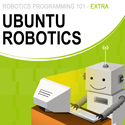 For more information about Ubuntu Robots, you can purchase my Ubuntu Robotics Book from Amazon.Com for $0.99.
For more information about Ubuntu Robots, you can purchase my Ubuntu Robotics Book from Amazon.Com for $0.99.